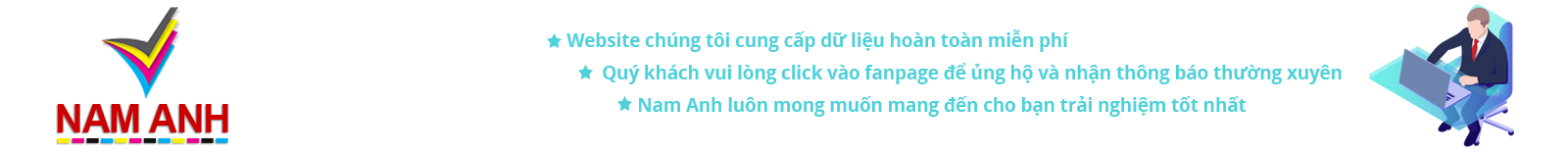Dowload User manual Canon LBP 2900
Tài liệu hướng dẫn máy in Canon LBP 2900 - LBP2900 User's Guide.
Để sử dụng máy in Canon LBP 2900 hiệu quả cũng như các thao tác như để giấy, cách thay hộp mực mới, cách lấy giấy kẹt, kết nối máy in với máy tính, tắt mở máy in đúng cách, cách in giấy dày, giấy in card, các lỗi liên quan đến Service Call... các bạn có thể tải tài liệu hướng dẫn sử dụng Canon 2900 ở cuối bài viết nhé.
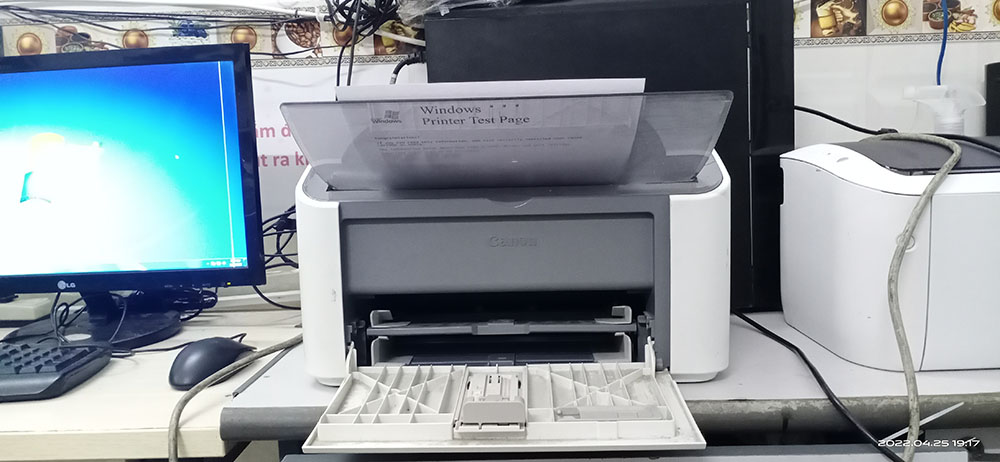
Chapter 1. Before You Start Using This Printer
This chapter describes the major features and basic functions of this printer.
Printer Features
Component Names and Functions
Front View
Rear View
Inside the Printer
Indicators and the Paper Key
Connecting the Power Cord
Connecting the Power Cord
Connecting to a Computer
Turning the Printer On and Off
Turning the Printer On
Turning the Printer Off
Chapter 2. Loading and Delivering Paper
This chapter describes the types of paper that can be used with this printer, and how the paper is loaded and delivered.
Paper Requirements
Usable Paper
Printable Area.
Paper You Cannot Use
Storing Blank Paper
Storing Printed Paper
Paper Sources
Paper Source Types
Paper Source Capacities
Paper Output
Output Tray Types
Output Tray Capacities .
Printing on Plain Paper, Heavy Paper, Label Paper, and Transparencies
Loading the Paper
Selecting Printer Driver Settings and Printing
Printing on Index Card .
Loading Index Cards..
Selecting Printer Driver Settings and Printing
Printing on Envelopes. .
Loading Envelopes...
Selecting Printer Driver Settings and Printing .
Printing on Custom Paper Sizes (Non-Standard Sizes) .
Loading Custom Paper Sizes .
Selecting Printer Driver Settings and Printing .
Chapter 3. Setting Up the Printing Environment
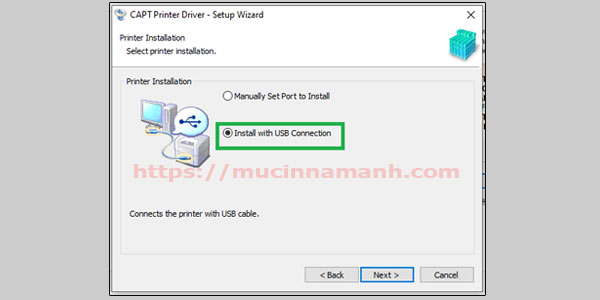
This chapter describes the procedure for installing the printer driver on a computer and
specifying the settings for printing from a network computer by sharing the printer on the
network.
Introduction.
After Installing the Printer
Each Time You Print
System Requirements
Installing the CAPT Software
Installing from CD-ROM Setup
Installing with Plug and Play
After Completing Installation.
Printing a Test Page
Printing from a Network Computer using a Shared Printer
Configuring the Print Server
Installing the Client.
Uninstalling the CAPT software
Chapter 4. Printing a Document
This chapter describes the printing procedures and the functions of this printer.
Printing from an Application
Specifying Printing Preferences
Opening the [Document Properties] Dialog Box from an Application
Opening the [Document Properties] Dialog Box from the [Printers and Faxes] or [Printers] Folder
Opening the [Printer Properties] Dialog Box from the [Printers and Faxes] or [Printers] Folder .
Canceling, Pausing and Resuming Printing
Using the Printing Functions
Tab Sheets in the Printer Driver
Preview
Printing Multiple Pages on One Sheet
Scaling Printer Output
Poster Printing
Specifying a Custom Paper Size (Non-Standard Paper)
Specifying the Finishing Method
Specifying the Print Quality
Grayscale Settings
Working with Profiles
Editing Print Jobs
Viewing Printer Settings/Restoring the Default Settings
Manuals
Installing the Manuals
Uninstalling the Manuals
Printer Status Window
Using the Printer Status Window
Displaying the Printer Status Window
The Options Menu
[Resolve Error]
Displaying Printer Status When Using a Print Server.
Chapter 5. Routine Maintenance
This chapter describes the procedures for maintaining the printer such as replacing the toner
cartridge and taking care of the printer.
Replacing the Toner Cartridge
Before Replacing the Toner Cartridge
Replacing the Toner Cartridge
Cleaning .
Precautions for Handling the Toner Cartridge
Storing Toner Cartridges
Clean the outside of the printer
Moving the Printer
Moving the Printer
Handling the Printer
Precautions for Handling the Printer
Precautions for Storing the Printer
Chapter 6. Troubleshooting
This chapter describes the remedies for problems such as paper jams or poor print quality.
Troubleshooting Map
Paper Jams
Service Call
When a Fixing Unit Error Appears
When a Scanner Error or Service Error Appears
Print Quality Problems
Paper Problems
When Nothing Prints.
Installation Problems
If Uninstallation Fails
Uninstalling the USB Class Driver
Problems During Local Installation.
Problems Installing a Shared Printer
Miscellaneous Problems.
Chapter 7. Appendix
This chapter describes the printer specifications and index.
Specifications
Hardware Specifications
Software Specifications
Printer Dimensions
Optional Accessories
Network Adapter
NetSpot Device Installer
Windows Firewall
Configuring Windows Firewall to unblock communication with client computers
Configuring Windows Firewall to block communication with client computers
Configuring Windows Firewall to unblock communication with the server
Checking the Processor Version of Windows Vista.
Index
Locating the Serial Number